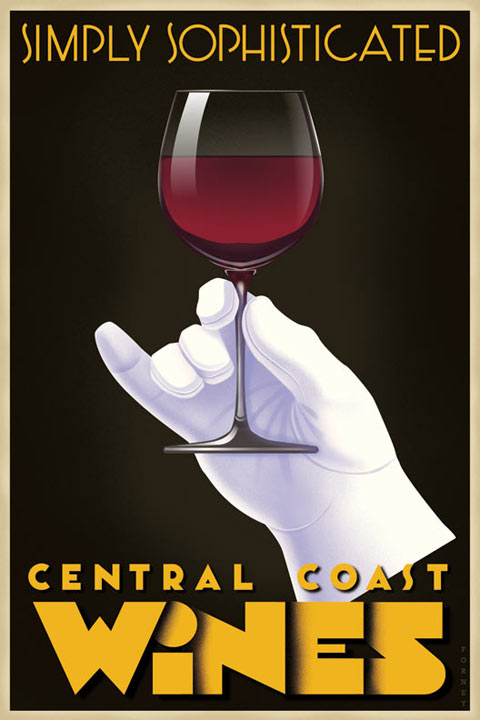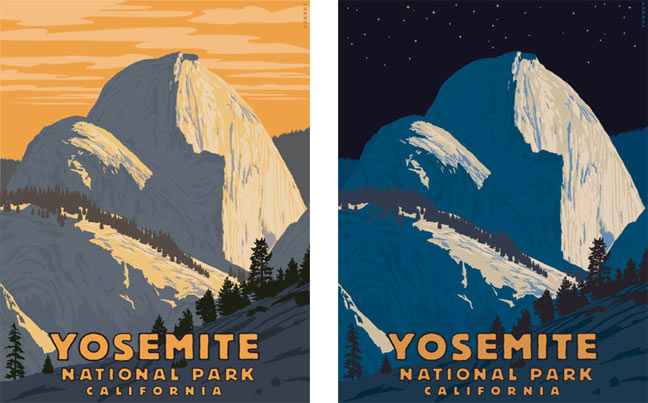Steve Forney’s Simply Sophisticated California Wines
“Simply Sophisticated” is a new image I created for the Just Looking Gallery in San Luis Obispo, California. Everyone is familiar with the Napa Valley and their world class wines. California’s Central Coast is an up and coming wine country with wines that rival those from Napa and Sonoma counties. Read more